Troubleshooting outlook
This article will help you fix errors related to the Outlook service.
Re-granting permissions for the mailbox.
Re-granting is possible only if there is a problem with the mailbox; if there is no problem, this item will not be displayed in the dropdown menu. When re-granting permissions, messages that were not processed due to errors will be processed. If you delete and re-add the mailbox, the messages will not be processed.
Open the settings page and find the mailbox with the problem.

Open the dropdown menu and select the “Grant access” option.

Log in with an account that has the necessary permissions for this mailbox.
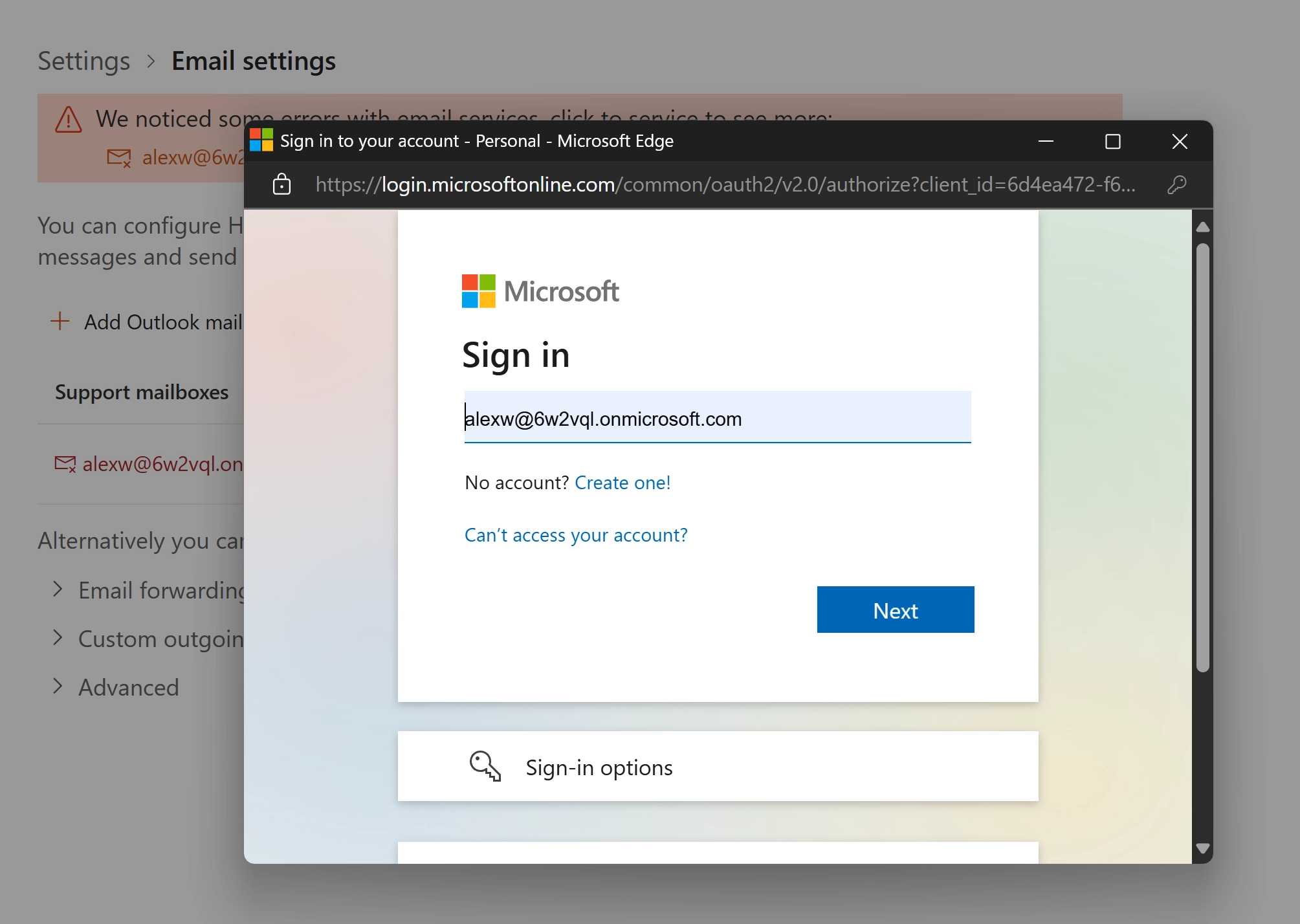
Wait for the mailbox setup to complete.

Ensure that the error is resolved.
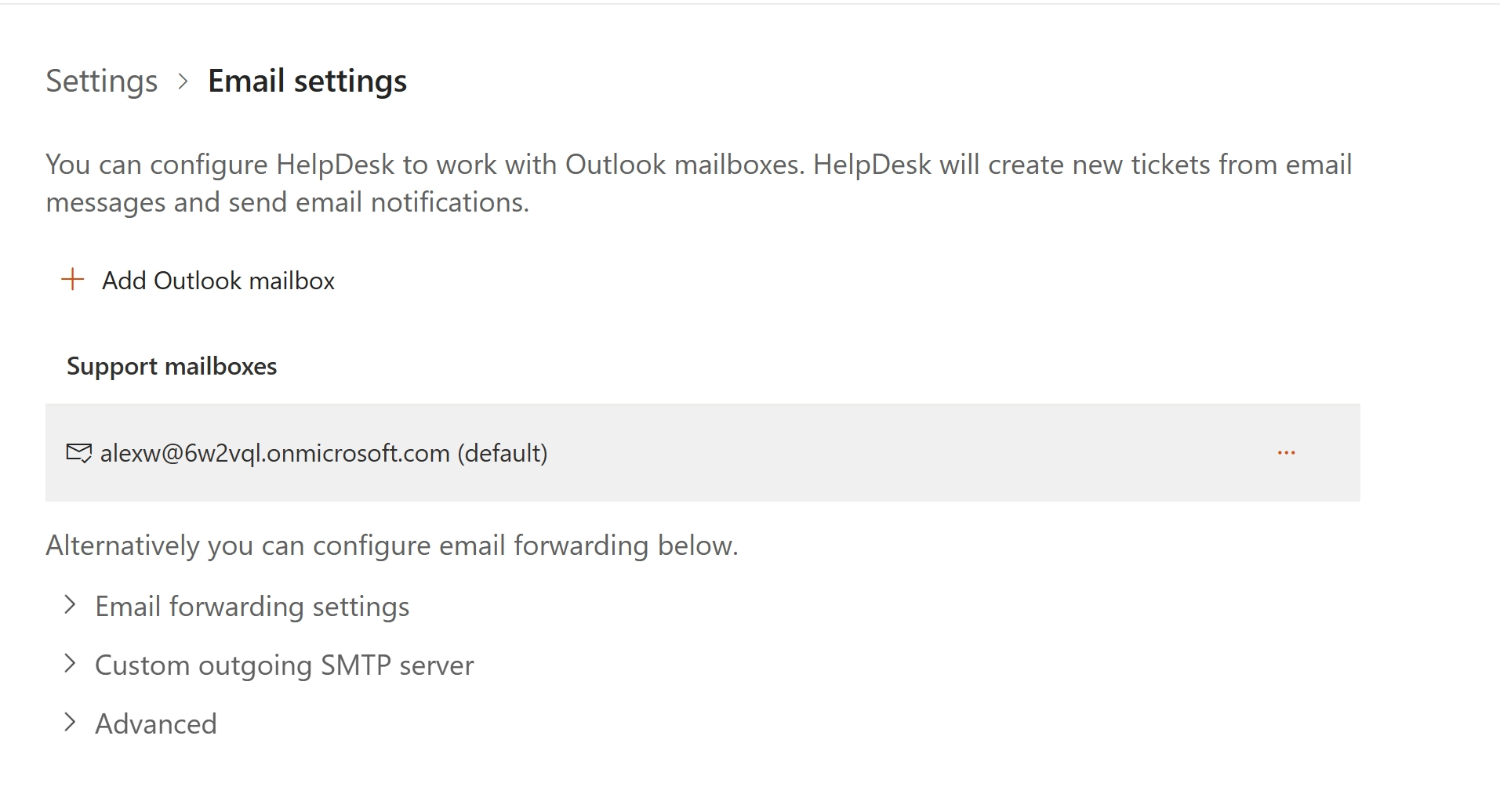
Common issues
AADSTS50173
This error indicates that the provided grant (such as a refresh token) has expired or been revoked, and a fresh authentication token is needed. This can happen if the user has changed or reset their password, or if the token has been manually revoked by an administrator.
To resolve this error, use Grant Access option.
AADSTS50158
This error indicates that an external security challenge has not been satisfied. This usually means that additional authentication steps are required, such as multi-factor authentication (MFA) or other conditional access policies.
To resolve this error, use Grant Access option.
AADSTS50079
This error indicates that due to a configuration change made by your administrator, or because you moved to a new location, you must enroll in multi-factor authentication (MFA) to access the resource.
To resolve this error, use Grant Access option.
AADSTS700082
This error indicates that the refresh token has expired due to inactivity. This typically happens if the token hasn’t been used for a certain period, usually 90 days.
To resolve this error, use Grant Access option.
AADSTS50057
This error indicates that the user account is disabled. This means that the user trying to sign in is no longer active in the system.
To resolve this error, use Grant Access option.
AADSTS700003
This error indicates that the device object was not found in the tenant. This usually happens when a device is no longer registered or has been deleted from Azure Active Directory (AAD).
To resolve this error, use Grant Access option.
AADSTS70008
This error indicates that the provided authorization code or refresh token has expired due to inactivity. This usually happens if the token hasn’t been used for a certain period, typically 90 days.
To resolve this error, use Grant Access option.
AADSTS50076
This error indicates that due to a configuration change made by your administrator, or because you moved to a new location, you must use multi-factor authentication (MFA) to access the resource.
To resolve this error, use Grant Access option.
AADSTS135010
This error indicates that the UserPrincipal doesn’t have the key ID configured. This usually means that the user’s account lacks the necessary configuration for authentication.
To resolve this error, use Grant Access option.
AADSTS500341
AADSTS500341 This error indicates that the user account does not exist in the directory. This error often occurs when trying to access resources with an account that hasn’t been added to the directory.
To resolve this error, use Grant Access option.